ACEMAPP provides resources for users, including help desk guides with step-by-step instructions, online webinar training for registered school and clinical site users, a video library, and the ACEMAPP Customer Support team.
ACEMAPP Help Desk:
Step 1:
Access the ACEMAPP Help Desk by clicking the "Help Desk" tab at the top of any ACEMAPP page.

Step 2:
Search by keyword or use the "Categories" to view help desk guides on a specific topic.
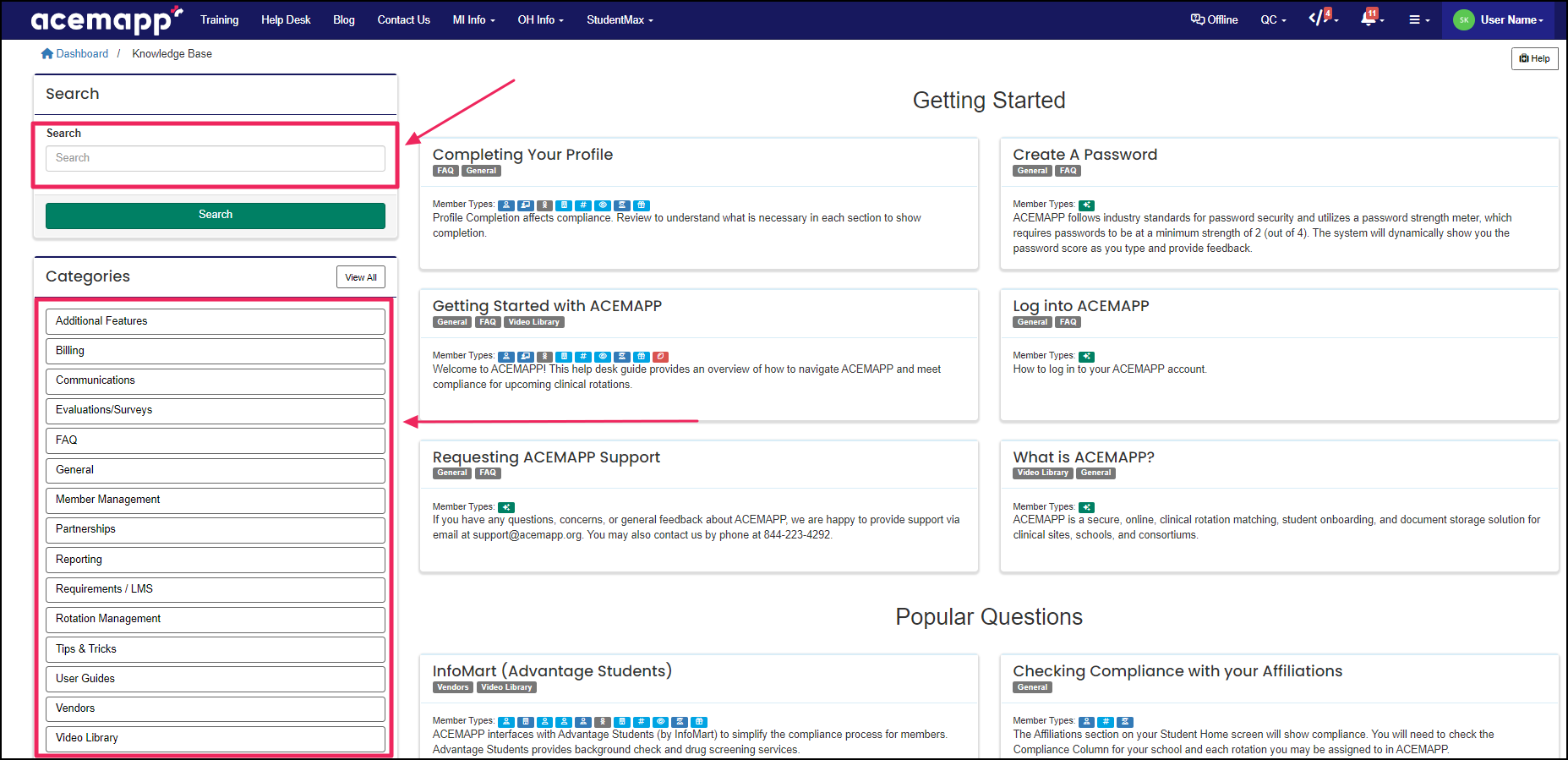
ACEMAPP Training
Step 1:
Access ACEMAPP training by clicking the "Training" tab at the top of any ACEMAPP page. Registration is required for all training opportunities. You must be logged in to register.

Step 2:
Locate a training by clicking the "Categories" on the left or by clicking the training events shown on the calendar.
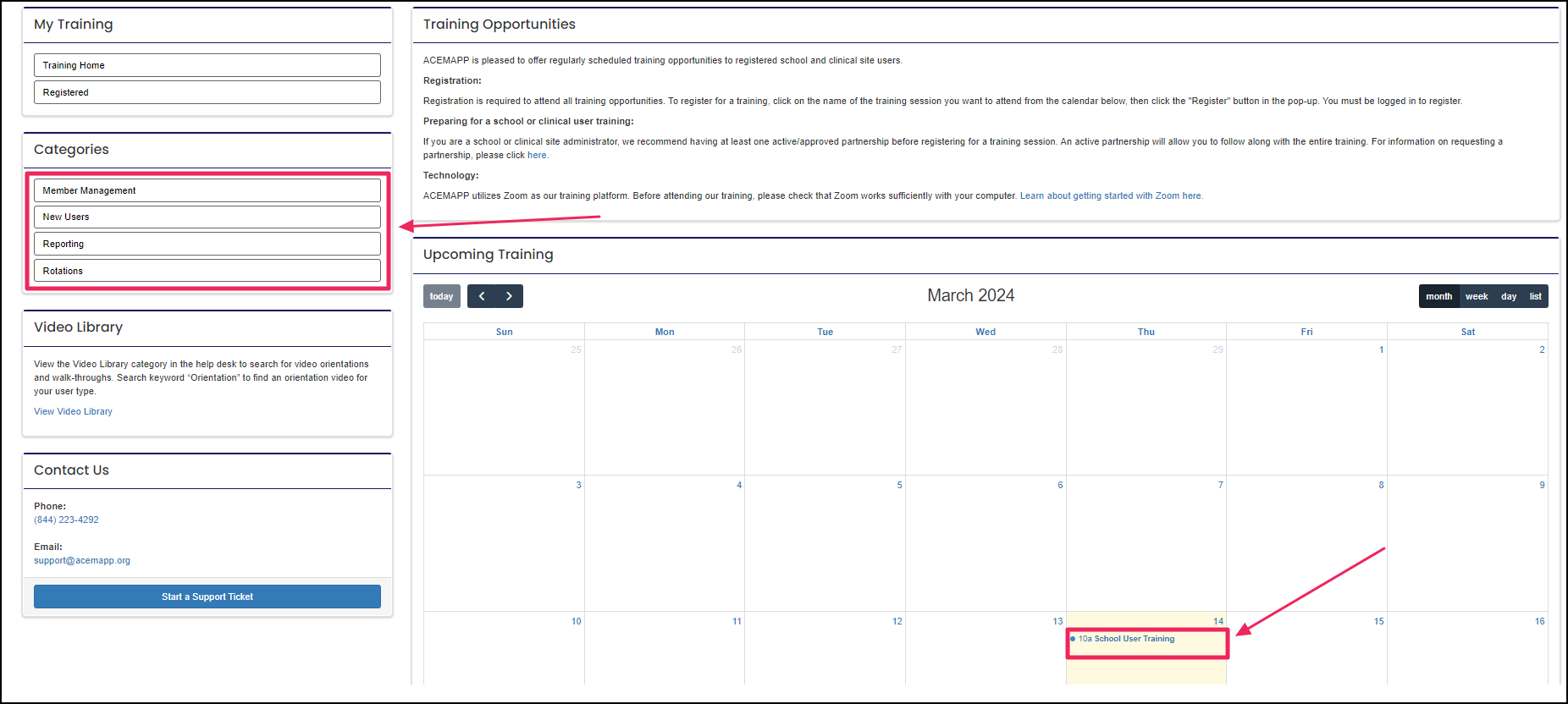
NOTE: Available training is dependent on your account type. Webinar trainings are only offered for school and clinical site users. You may request assistance by contacting us at support@acmapp.org, by phone at 844-233-4292, or by submitting a support ticket.
Step 3:
Click the training you would like to attend on the calendar. Review the information in the pop-up for the training selected. If this is the training you want to attend, click the green "Register" button.
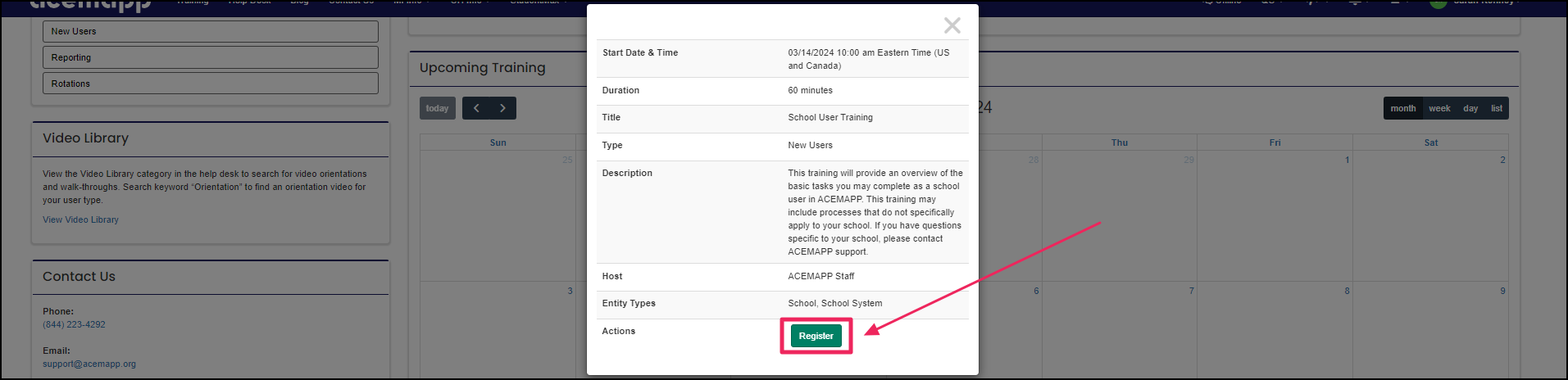
Join a Webinar:
Step 1:
Click the "Registered" button at the top left of the "Training" page.
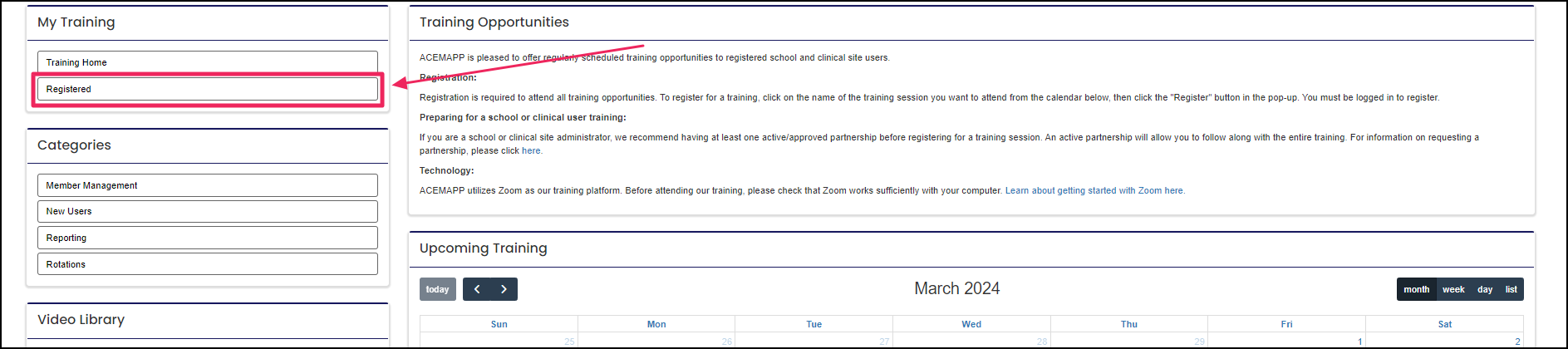
Step 2:
Click the blue "Join" button to open the webinar.
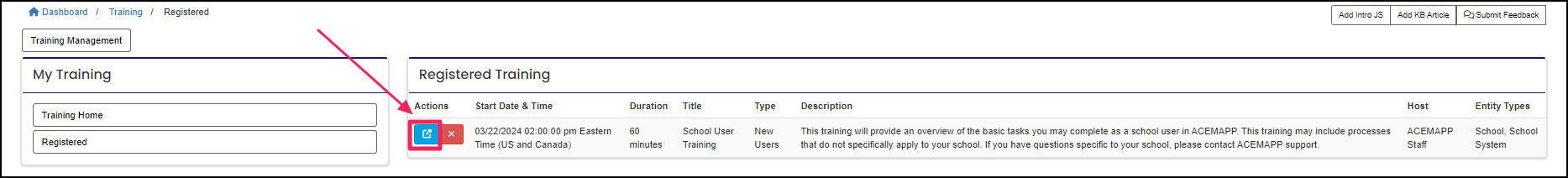
Cancel Your Webinar Registration:
Step 1:
To cancel your webinar registration, click the "Registered" button at the top left of the "Training" page.
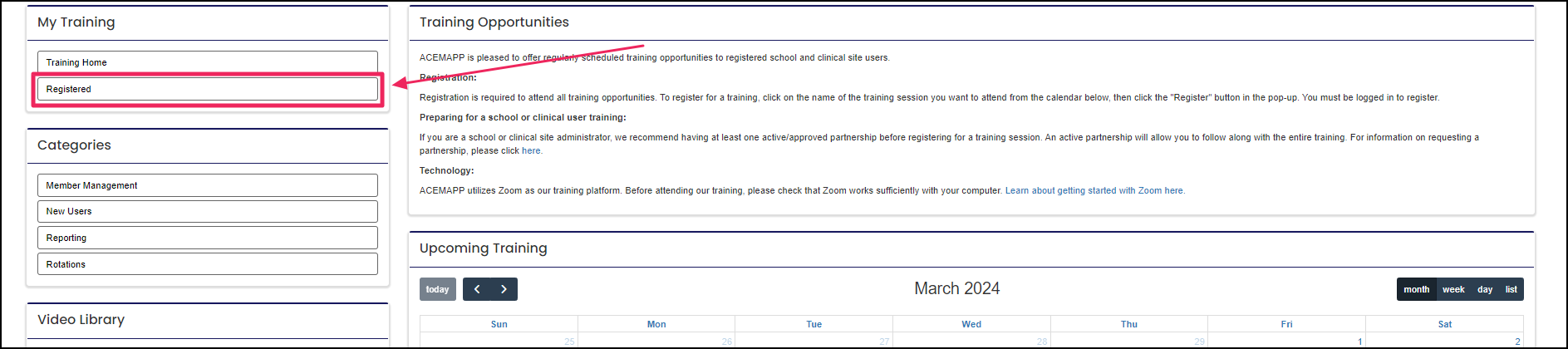
Step 2:
Click on the red "X" to cancel your registration.
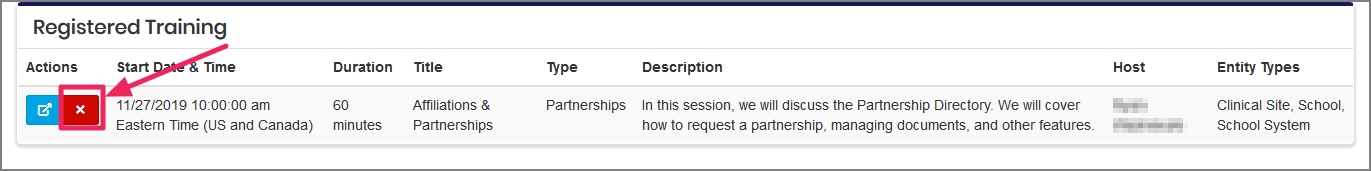
To learn more, please contact ACEMAPP Support at 844-223-4292 or email us at support@acemapp.org.
